How to fix Bluehost 503 Error – Service Temporarily Unavailable or 502 Bad Gateway
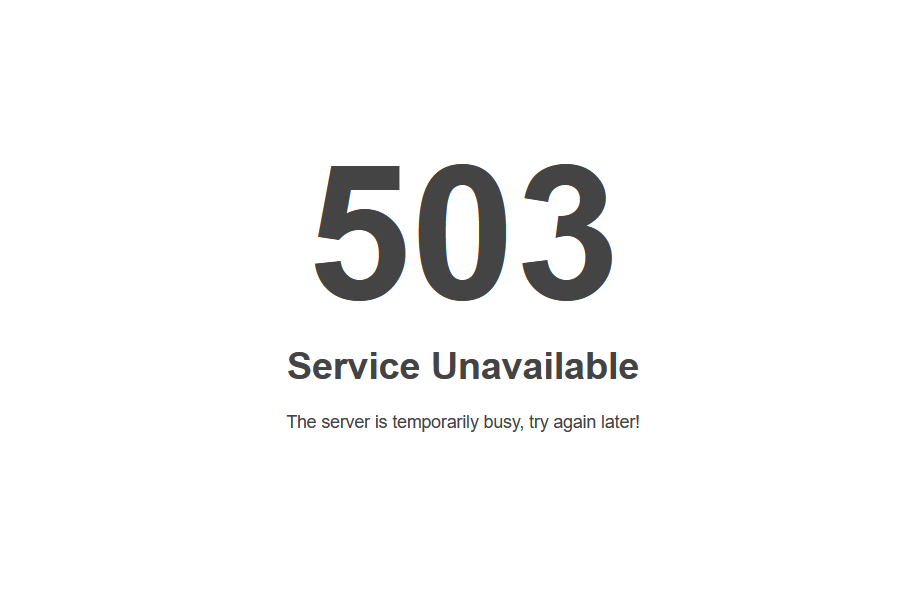
The Bluehost 503 Error is an HTTP status code that indicates that the website server is currently unavailable. This error usually occurs when there is a problem with the server, or when the website is undergoing maintenance. It is important to address this error as soon as possible, as it can lead to a loss of web traffic and revenue. The best way to troubleshoot this error is to check the server logs, and if necessary, contact the website hosting provider for assistance.
Troubleshooting bluehost 503 service temporarily unavailable
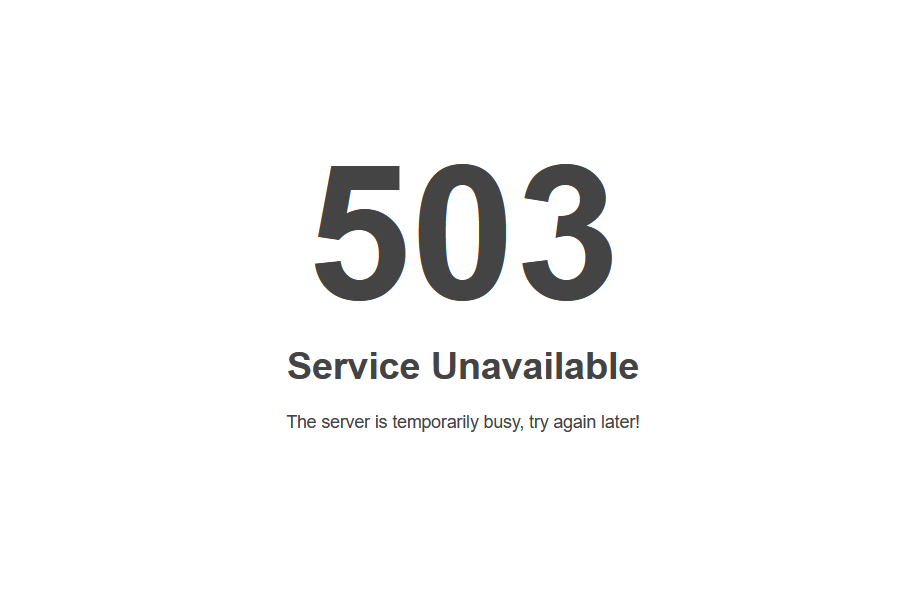
Check for any recent changes in the site’s configuration or server settings
It is important to regularly check for any recent changes in the site’s configuration or server settings. These changes can be made through the web hosting control panel or even through the code editor. It is important to make sure that any changes made are properly tested before they are released to make sure they are working correctly and do not cause any issues to the website. Additionally, regular backups of the site should be taken to ensure that any changes made can be easily reverted if necessary.
Check for any network or server related issues
When troubleshooting any technical issues, it is important to check for any network or server related issues. This includes checking the network connection, checking server settings, and ensuring that the server is up-to-date and running correctly.
Ensure that the website is accessible from other locations
In order to guarantee that everyone can access your website, it is important to make sure that the website is accessible from multiple locations. This could be done by using cloud hosting services, which can easily provide access to the website from any location with an internet connection.
Disable any caching plugins and try again
If you are having any issues with your website, one thing you can try is disabling any caching plugins that you may have installed. Caching plugins can sometimes cause problems and interfere with the functionality of your website, so it is best to disable them and try again. This may help to resolve any issues you are having and get your website back to functioning properly.
Check if the website is using too many resources
When browsing the web, it is important to check if a website is using too many resources. This can be done by monitoring the page loading time, page size, and the number of requests being made to the server. Too many requests can cause a website to load slowly, which can be frustrating for users. It can also cause an increase in bandwidth usage, which can lead to additional costs for the website owners. If the website is using too many resources, it’s important to identify the issue and take steps to reduce the amount of resources being used. This can help to improve the performance and user experience for all visitors.
Contact Bluehost’s customer service to troubleshoot the 503 service temporarily unavailable issue
If you are experiencing the bluehost 503 service temporarily unavailable issue while trying to access your website hosted by Bluehost, it is recommended to contact Bluehost’s customer service team for assistance. The customer service team is available 24/7 to provide help and support in troubleshooting any technical issues. They can provide guidance on how to resolve the bluehost 503 service temporarily unavailable issue and help get your website back up and running.
Try better hosting
Finding the right hosting service for your website can be one of the most important decisions you make when launching a website. Poor hosting can lead to a slow website, regular downtime and endless frustrations. Investing in better hosting can ensure that your website runs quickly and efficiently, and that you have access to top-notch customer service and technical support.
Dealing with a Bluehost 502 Bad Gateway Error
Bluehost 502 Bad Gateway is an error message displayed when a web server is unable to successfully process a request sent by a client. This error occurs when the server is unable to communicate with the upstream server, which is necessary to process the request. A 502 Bad Gateway error can be caused by a variety of factors, including server downtime, misconfigured proxy settings, or network issues. It’s important to identify the cause of the error so that it can be rectified and the request can be processed successfully.
• Check your firewall settings and make sure they are not blocking anything
• Make sure your DNS settings are correct
• Check the server logs to see if there are any errors
• Check to see if there is an issue with the web server
• Clear your browser cache and try again
• Restart your router and modem
• Try a different browser
• Contact Bluehost customer service for further assistance